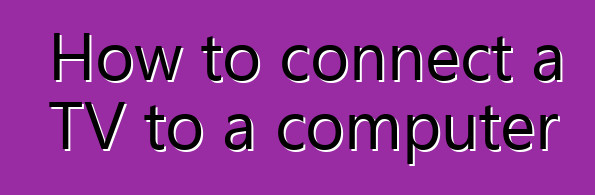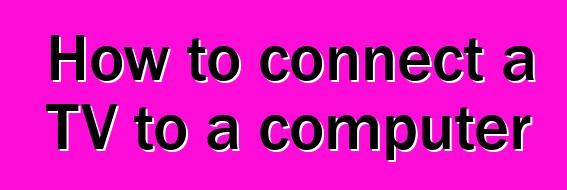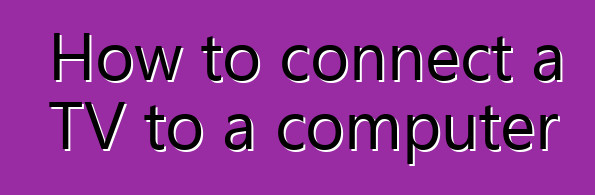
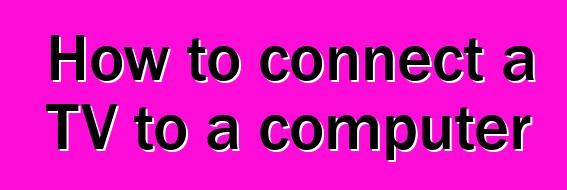

The vibrant colors and wide screens of the new digital TVs make a powerful impression. Therefore, sooner or later, any viewer has a question: is it possible to take advantage of all the advantages of TV when working with a computer? Can!...
Cross-compatibility is very popular among connoisseurs of quality electronics. The camera is directly connected to the printer, the Flash player to the phone, the phone to the PDA, and all this is compatible with a personal computer. It is not surprising that the computer itself is a system of various plug-in units. Therefore, the ability to use a TV instead of a monitor is a completely logical solution.
The software and hardware for such interoperability have been around for a long time. Modern video card capabilities allow in some cases to connect more than one display to a computer. Of course, most often the video card supports the "light" version - while the alternative monitor is running, the main one is turned off, but systems with two or more simultaneously working "screens" are not uncommon.
Interfaces
There are many options for connecting a TV to a computer, both for widescreen digital models and for modest analog TVs:
RCA (A/V for cinch plugs)
This universal connector can be found on almost any video card. Through it, it is possible to connect a computer to most analog and many digital TVs. The image quality when connected to RCA is the most modest, its main advantage is mass character.
S-Video
The output is available on many video cards. Provides transmission over three channels - one for luminance data and two for chrominance. The picture quality is much better than with RCA.
DVI-HDMI
Modern digital video transmission interfaces. They are very similar, but, via HDMI, sound is additionally transmitted (up to 8 channels), while with DVI there is a separate cable for sound. The interfaces are compatible with each other without special converters, exclusively due to the adapter cable, both support HDCP (High Definition Content Protection) - protection against unauthorized recording of copyrighted content. That is why they pose a potential threat to progressive users. Nevertheless, interfaces are quite common in video cards. Many cards are already equipped with DVI today, according to some reports, cards based on the GeForce 7600 GT and the Radeon family with HDMI outputs have recently appeared.
VGA (D-Sub)
One of the types of RGB connections, most often used to connect a monitor to a computer. Many modern digital TVs are equipped with an RGB connector. However, the name does not imply that the output only supports VGA resolution. The connection is suitable for SVGA, QXGA, UXGA, etc. Probably the highest image quality is supported.
If the outputs on the video card of the computer do not match the connectors of the TV, various additional devices are used to ensure full compatibility and modulate the signal, if this is not done by the video card, not only in resolution, but also in frequencies, etc. Sometimes the devices are quite expensive, but in some cases, especially for analog TVs, they are simply necessary.
Analog TVs
The capabilities of analog TVs are somewhat limited. They are designed for long-existing color systems. The NTSC standard supports a maximum resolution of 525 lines, PAL and SECAM - 625, and the real resolution is even less. As a result, an analog TV usually cannot provide a computer resolution higher than 640x480, a very modest ability for modern needs.
The declared frequency of analog TVs is 50 and 100 Hz, in reality, no one has ever reached these indicators. You should be aware that comfortable work in front of a conventional computer monitor is possible at values of 70-80 Hz.
In addition, all analog TVs use the so-called. interlaced scanning (a frame is sequentially created by two half-frames from odd and even lines). Monitors are progressive scan. However, some connoisseurs consider interlacing to be optimal for watching videos, games, etc. - scenes with a lot of movement.
The best interfaces for a "direct" connection between a TV and a computer are analog RCA and S-Video. With the help of special converters, you can also ensure that the TV connectors are compatible with the computer VGA output of the video card. In this case, the signal naturally loses quality.
And yet, analog TVs have managed to take a strong position in the struggle for demand for PC work. Text materials on the screen are displayed rather indistinctly and blurry, but for watching videos this is an additional plus. "Blurred" image allows you to smooth out the artifacts that accompany the software processing of digital videos. In addition, an analog TV is an affordable device for budget presentations.
Digital TVs
LCD, plasma and projection TVs are usually already provided with a direct VGA input for the computer. The latest models were originally designed for HDTV - high-definition television, they are easily integrated with high-definition PCs. Recently, they are initially implemented in a computer-compatible version (TV / Computer monitor).
Very high quality indicators for LCD panels that inherited technology from monitors. The TV/monitor edge is almost indistinguishable in them. LCD TVs take up little space and work great with a static picture. In this respect, they are superior to "plasma".
Although the colors in plasma TVs are often brighter and more "vivid" than in LCDs, when viewing a still "picture" for a long time, the internal phosphor coating of the "plasma" "burns out". Although, thanks to the latest developments, this problem has already lost its former severity, it still persists.
Projection TVs do not always display colors with sufficient brightness, especially black levels, but they are the leaders in screen sizes that have not yet been achieved by other technologies.
In all these cases, a VGA connection or a digital DVI-HDMI connection between a computer and a TV is preferable. They show the best results. Correspondence of resolutions of a signal/image in the TV is provided by means of the built-in tuner or the video card of the PC.
Most digital HDTVs feature large screen sizes, high-quality widescreen video playback, brilliant presentations, and full 3D PC gaming. Numeric panels easily display text and small graphics as needed.
Thus, televisions have managed to maintain their usefulness even in "playing on a foreign field." Large screens allow them to cope with a number of tasks that are difficult to perform for conventional monitors. It is likely that with the development of industrial technology, these two types of devices will be combined into a single media unit suitable for use in any digital environment.